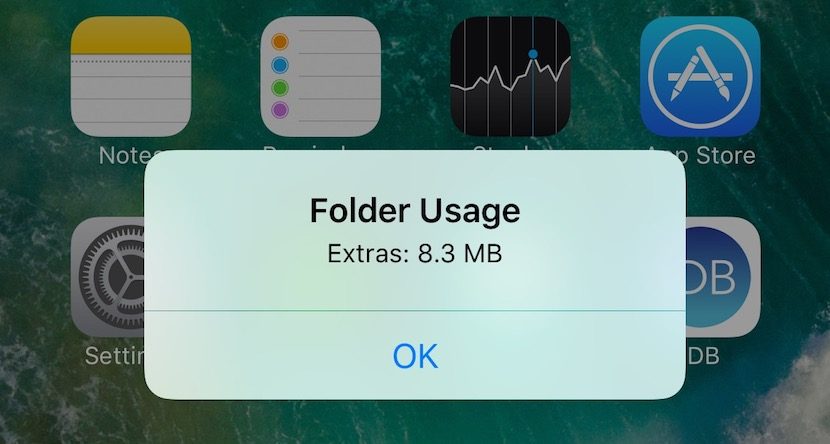
One of the advantages offered by the jailbreak, not only based on the aesthetic customization of our device, but it also allows us to obtain data that would otherwise be impossible. The first thing we usually do when we install the latest version of iOS from scratch or restore your device as if it came from the factory, is to reorganize all applications depending on whether we them will use on a regular basis, if they are games, applications, e-mail clients… Over time may applications we have in each folder, especially if you install them to test them but eventually forgot us forget we had it there, until we saw how our device needs to free up space.
If we want to know at all times the space that we have distributed in different folders in which bodies our apps, the FolderUsage tweak, a tweak than simply to shows us the space occupied all the applications we have installed and have placed in a folder specifically. To know the space just we have to slide your finger upward on the folder in question to bring up a window with the size of the folder.
This tweak does not work in the same way that information that we can get through the settings of iOS, already to FolderUsage shows the total space that is taking on our device both the application and the data that is stored, either in the form of cache, emails, pictures…
FolderUsage is available for download for free through the BigBoss repo and is compatible with all devices managed by iOS 8, 9 iOS and iOS 10. Not available configuration options, since their only function is the inform us about the space that they occupy a folder applications, nothing more. Simple but effect.


